Dealing with components
The library offers two ways to handle interactions with message components (buttons and select menus).
Handling component interactions as regular commands
The first way is to treat component interactions as regular commands, which consists of declaring a listener that is
going to be called every time a component with a specific customId is interacted with. The structure is similar
to creating commands:
package testbot1;
import botrino.interaction.annotation.ComponentCommand;
import botrino.interaction.context.ButtonInteractionContext;
import botrino.interaction.listener.ComponentInteractionListener;
import org.reactivestreams.Publisher;
@ComponentCommand("clickme")
public final class ClickMeButtonCommand implements ComponentInteractionListener<Void> {
@Override
public Publisher<Void> run(ButtonInteractionContext ctx) {
return ctx.event().createFollowup("Button clicked!").then();
}
}
The class implements ComponentInteractionListener<Void> and overrides run(ButtonInteractionContext) (it has
several run() overloads, one for each type of component, here we want a button. For select menus you're supposed to
override run(SelectMenuInteractionContext)). The @ComponentCommand annotation specifies the customId to listen for.
Let's make a chat input command to create the message containing the button:
package testbot1;
import botrino.interaction.annotation.ChatInputCommand;
import botrino.interaction.context.ChatInputInteractionContext;
import botrino.interaction.listener.ChatInputInteractionListener;
import discord4j.core.object.component.ActionRow;
import discord4j.core.object.component.Button;
import org.reactivestreams.Publisher;
@ChatInputCommand(name = "create-button", description = "Create a button.")
public final class CreateButtonCommand implements ChatInputInteractionListener {
@Override
public Publisher<?> run(ChatInputInteractionContext ctx) {
return ctx.event().createFollowup("Click the button:")
.withComponents(ActionRow.of(
Button.primary("clickme", "Click me!")));
}
}
As usual, unless you are using the Botrino framework, you need to register them manually:
interactionService.registerComponentCommand(new ClickMeButtonCommand());
interactionService.registerChatInputCommand(new CreateButtonCommand());
Result:
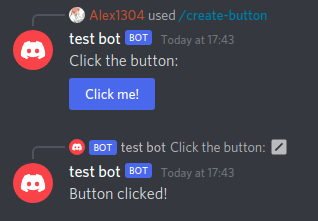
The @ComponentCommand annotation is in fact not required if you aren't using the Botrino framework. You may as well
override the customId() method from ComponentInteractionListener. The annotation is still required when using the
Botrino framework, as it will only auto-register listeners containing that annotation, but if you are already
overriding customId() you can use @ComponentCommand alone without the value. An example might be more clear:
package testbot1;
import botrino.interaction.annotation.ComponentCommand;
import botrino.interaction.context.ButtonInteractionContext;
import botrino.interaction.listener.ComponentInteractionListener;
import org.reactivestreams.Publisher;
@ComponentCommand // You may omit the customId here...
public final class ClickMeButtonCommand implements ComponentInteractionListener<Void> {
@Override
public String customId() {
return "clickme"; // ...if you specify it here instead
}
@Override
public Publisher<Void> run(ButtonInteractionContext ctx) {
return ctx.event().createFollowup("Button clicked!").then();
}
}
Waiting for component interactions inside a command
In many cases, you want to use components as a way to make your commands more interactive, for example if you need
confirmation from the user to perform an action. You would need some way to "pause" the execution of your command and
resume when the user has given a response by clicking a button or a select menu. This is made easy with
the awaitButtonClick(customId) and awaitSelectMenuItems(customId) methods. Here's an example of a simple command
waiting for the user to select an item and display the value clicked:
package testbot1;
import botrino.interaction.annotation.ChatInputCommand;
import botrino.interaction.context.ChatInputInteractionContext;
import botrino.interaction.listener.ChatInputInteractionListener;
import discord4j.core.object.component.ActionRow;
import discord4j.core.object.component.SelectMenu;
import discord4j.core.object.entity.Message;
import discord4j.core.spec.InteractionFollowupCreateSpec;
import org.reactivestreams.Publisher;
import reactor.core.publisher.Mono;
import java.util.UUID;
import static botrino.interaction.listener.ComponentInteractionListener.selectMenu;
@ChatInputCommand(name = "select", description = "Command for testing select menus")
public class SelectCommand implements ChatInputInteractionListener {
@Override
public Publisher<?> run(ChatInputInteractionContext ctx) {
final var customId = UUID.randomUUID().toString();
return ctx.event().createFollowup("Select an option:")
.withComponents(ActionRow.of(SelectMenu.of(customId,
SelectMenu.Option.of("option 1", "foo"),
SelectMenu.Option.of("option 2", "bar"),
SelectMenu.Option.of("option 3", "baz"))))
.map(Message::getId)
// Wait until the select menu is interacted with and return the value clicked
.flatMap(messageId -> ctx.awaitSelectMenuItems(customId)
.flatMap(items -> ctx.event().createFollowup("You clicked: " + items.get(0))
.then(ctx.event().deleteFollowup(messageId))));
}
}
- Since you want to listen for one specific select menu (and not all select menus with some customId), you generate a
customId that is unique for each invocation of the
/selectcommand. You can easily generate a random string viajava.util.UUID. - A first followup is sent with the message containing the select menu.
- Once the message has been sent, call
awaitSelectMenuItems(customId)with the same customId generated previously. It will wait for the user to interact with the menu and will emit the value clicked. - The value received is then displayed via a new followup message.
If you don't make the customId unique on each run, there will be conflicts when the /select command is run several
times consecutively by the same user in the same channel.
Here is another example with awaitButtonClick(customId) that asks the user to confirm when resetting a user's
nickname:
package testbot1;
import botrino.interaction.annotation.UserCommand;
import botrino.interaction.context.UserInteractionContext;
import botrino.interaction.listener.UserInteractionListener;
import discord4j.core.object.component.ActionRow;
import discord4j.core.object.component.Button;
import discord4j.core.object.entity.Message;
import org.reactivestreams.Publisher;
import reactor.core.publisher.Mono;
import java.util.UUID;
import static botrino.interaction.listener.ComponentInteractionListener.button;
@UserCommand("Reset Nickname")
public class ResetNickCommand implements UserInteractionListener {
@Override
public Publisher<?> run(UserInteractionContext ctx) {
final var guildId = ctx.event().getInteraction().getGuildId().orElse(null);
if (guildId == null) {
return ctx.event().createFollowup("Cannot use outside of a guild");
}
final var yesId = UUID.randomUUID().toString();
final var noId = UUID.randomUUID().toString();
return ctx.event().createFollowup("Reset the nickname of that user?")
.withComponents(ActionRow.of(
Button.primary(yesId, "Yes"),
Button.secondary(noId, "No")))
.map(Message::getId)
.flatMap(messageId -> Mono.firstWithValue(
ctx.awaitButtonClick(yesId),
ctx.awaitButtonClick(noId))
.flatMap(buttonClicked -> buttonClicked.equals(yesId) ? ctx.event()
.getClient()
.getMemberById(guildId, ctx.event().getTargetId())
.flatMap(member -> member.edit().withNicknameOrNull(null))
.then(ctx.event().createFollowup("Nickname reset successful!"))
: ctx.event().createFollowup("Action cancelled"))
.then(ctx.event().deleteFollowup(messageId)));
}
}
The code is quite self-explanatory: we display two buttons, one for "yes" and one for "no". We use Mono.firstWithValue
to only wait for the first click on either of the two buttons, and depending on which button was clicked, we execute one
or the other action.
There exists a more generic method awaitComponentInteraction that lets you manipulate the underlying interaction
context before returning a value. It accepts a ComponentInteractionListener<R> that you can construct via its static
methods button(String, Function) and selectMenu(String, Function), each accepting the customId and a function
receiving a ButtonInteractionContext or SelectMenuInteractionContext and producing a value of any type.
Pagination system with components
Making a pagination system is one of the most obvious use cases for message components. The library provides a static
method MessagePaginator::paginate to build paginated messages easily. See the example below:
package testbot1;
import botrino.interaction.annotation.ChatInputCommand;
import botrino.interaction.context.ChatInputInteractionContext;
import botrino.interaction.listener.ChatInputInteractionListener;
import botrino.interaction.util.MessagePaginator;
import discord4j.core.object.component.ActionRow;
import discord4j.core.object.component.Button;
import discord4j.core.spec.MessageCreateSpec;
import org.reactivestreams.Publisher;
import reactor.core.publisher.Mono;
@ChatInputCommand(name = "paginate", description = "Pagination testing")
public final class PaginateCommand implements ChatInputInteractionListener {
@Override
public Publisher<?> run(ChatInputInteractionContext ctx) {
return MessagePaginator.paginate(ctx, 5, state -> Mono.just(MessageCreateSpec.create()
.withContent("Page " + (state.getPage() + 1) + "/" + state.getPageCount())
.withComponents(ActionRow.of(
state.previousButton(customId -> Button.secondary(customId, "<< Previous")),
state.nextButton(customId -> Button.secondary(customId, "Next >>")),
state.closeButton(customId -> Button.danger(customId, "Close"))
))));
}
}
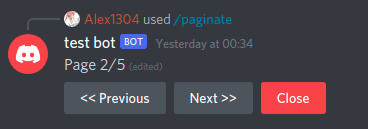
- The
paginatemethod takes 3 arguments. The first one is the interaction context, the second one is the total number of pages, and the last one is a function that receives a state and produces the message to display. An overload exists allowing you to specify the initial page number (by default it starts at the first page). - The
stateholds information on the current state of the paginator, such as the current page number and whether it is active - To render the buttons, the state exposes three methods to build previous, next and close buttons respectively. The state object controls whether the buttons are enabled or disabled according to whether we are at first page (in which case previous button should be disabled), at last page (in which case next button should be disabled), or if the paginator has already closed, in which case all buttons should be disabled.
The paginator automatically closes as per the await_component_timeout_seconds value defined in
the configuration.